Update 2021-10-24. Additional info on setup by Bjorn, SM7IUN.  Bjorn describes set up for running a second skimmer thread, but the forked Red Pitaya output can also be used to run a skimmer thread and an SDR with some experimentation.
see: https://sm7iun.se/redpitaya/cwskimmer/
[Updated 2017-07-11, also see text on my own compatibility issue]
Bob, N6TV has a step by step guide on setting up a Red Pitaya posted to the skimmertalk list in which he documents version compatibility issues he encountered and outlines the steps he needed to follow to get his system functional.  As of this date it seems wise to follow these instructions, or know that by diverging you may encounter issues of your own.  There is also an illustrated how-to guide now available from the folks at hamsci.org.
[Updated 2016-12-23, see text on Compatibility issue]
Recently discovered an interesting,  affordable,  and relatively new product called Red Pitaya, designed as an open source based piece of test equipment. As a piece of test equipment the Red Pitaya has basic oscilloscope, spectrum analyzer, and signal generator apps available. The apps are designed to run as web applications with Red Pitaya board running a custom Linux and acting as a web server.  Currently the apps are quite basic, but useful despite their simplicity.
Possibly more interesting for hams are the SDR receiver and transceiver apps available from Pavel Demin.
With the SDR apps, Pavel has taken this little Red Pitaya board into the areas of interest to many ham ops. The SDR receiver app has the ability to function with several currently available SDR programs. The ability to support feeding six channels into CW skimmer server is of particular interest. There are also transceiver apps which are being used by experimenters to build Red Pitaya based transceivers.
Red Pitaya
The Red Pitaya itself is a board that runs a customized linux OS(their term is ‘ecosystem’) off of an SD memory card. The board has two RF inputs and two RF outputs for use as the heart of a test system. 5V USB power supply input requires 2A. The board has a heat sink on the CPU but a small fan helps cooling. It can connect via ethernet to the network or via a wireless connection. The OS and apps are downloaded from the Red Pitaya website.  SDR apps are available from both the Red Pitaya site and directly from Pavel Demin’s website.  This little SDR kludge is a viable substitute for the Softrock skimmer system previously being run @W4KAZ.
SDR Uses and v0.96 Compatibility Issue
A couple of issues turned out to be a mix of hardware and software problems. The largest problem was a software incompatibility issue between the [then]latest OS v0.96 and the SDR software. This caused problems in the SDR with interference that looks like intermod artifacts. Too much time was spent here looking for hardware problems before stumbling across the documentation on the issue. The solution was simple. It simply required building an SD card with the previous OS version v0.95, and  then configuring(secure password) then re-installing the SDR app.
A couple of the SDR apps available on Pavel’s site originally included an OS that did not allow a persistent password change. To avoid that security vulnerability, the original SD card here was built with v0.96 of the OS. As of October 2016, do NOT try to use v0.96 OS with the SDR apps. V0.95 works with the SDR. Better to have several SD cards with different OS versions should you need a more recent OS for new apps as they are developed.  [Update 2016-12-23.  Per comment from Pave Demin, the SDR applications have been updated and should now work with v0.96 and v0.97 of the Red Pitaya ecosystem.  Not yet migrated to the updates here in the W4KAZ SDR setup.]
After building the v0.95 system, the SDR app was good to go.  Several different flavors of SDR support are available from Pavel. The SDR app version that supports CW skimmer server also supports PowerSDR, which has a nice spectrum and waterfall display.
There is not a tremendous amount of information available, as folks are just beginning to explore the possibilities. PA0AER has an interesting post, with a few findings of his summarized in this table.
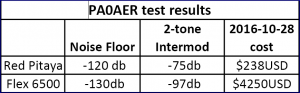
Yeah, -120db floor and 75 db of intermod suppression should work just fine in a CW skimmer application. Â
Keep in mind, the softrock system being replaced has about 45db of useful dynamic range as implemented here. Plus we get the bonus of using Red Pitaya as a minimal spectrum analyzer and oscilloscope. Maybe even a VNA app.
SDR Station With Red Pitaya
First of all, one huge thumbs up to Pavel Demin for his open-source work on the SDR apps. Â Outstanding!
The time spent here going in circles chasing my non existent hardware issues was not a waste. The power supply was cleaned up with better filtering.  Very nice.  Using the AADE filter design program we also came up with a simple-to-build design for a high pass BCB filter.  This filter optimizes the nulls at 680am and 850am, and attenuation drops off rapidly above 1Mc the broadcast band.
This BCB filter exhibits low loss on 160m, with the modeled 3db cut off frequency being at about 1.2mhz.  Ordinary C0G/NP0 capacitors are used in its construction, having had acceptable results with that type with the W3LPL design receive only band pass filters.  The result was good with testing on the base station.  The difficult part was finding good leaded C0G/NP0 capacitors in proper values to use for construction. Through hole components are becoming rare.  NOTE: Be aware – As designed this filter is a short circuit at DC via the inductor at “dipole 12”.
-
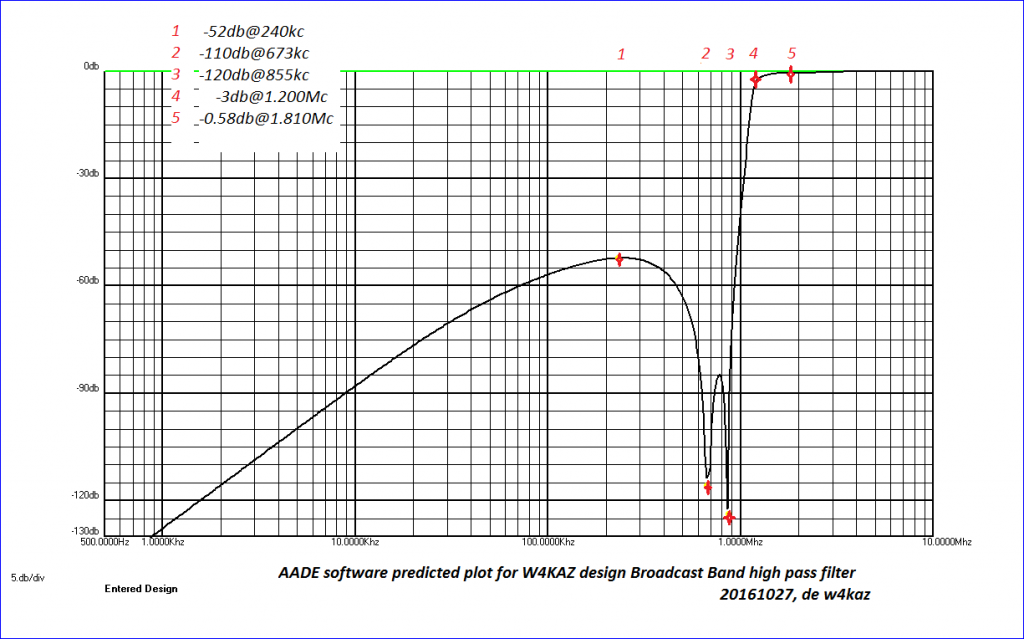
AADE predicted performance plot of the w4kaz BCB filter from DC to 10Mc. Note the nulls on 680 and 850. -
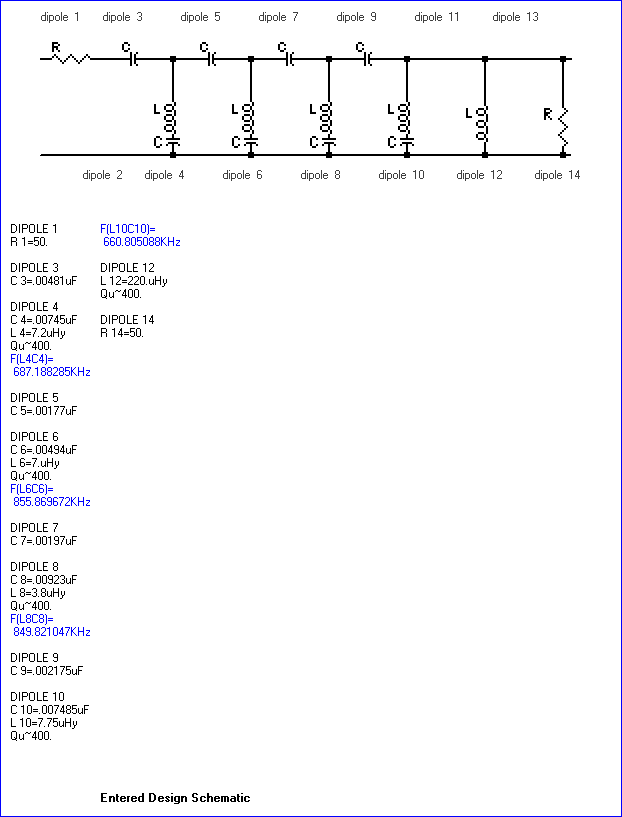
W4KAZ version of BCB filter. Built using NP0/C0G leaded capacitors, t-80-2 torroids, and a 220uh choke.
The plot projected by the AADE filter design program above is a best-case prediction. Â WPTF, 50kw at 680 and WPTK, 10kw at 850 have transmitters about 3 kilometers and 12 kilometers respectively. Â They produced all sorts of intermod in the softrock system. Â The BCB design here is tailored to place the largest nulls where they might do the most work in the KAZshack. Â Getting the 3db cutoff at 1.2Mc was just to try to keep the losses as low as possible on 160m. Â To get an idea of its performance, I plugged it into the station and took S-meter readings on the Kenwood TS-590s. Â The BCB filter dropped WPTF at 680 from pinning the S-meter down to just another strong S9+ signal, not even 10 over S9.
Skimming with Red Pitaya SDR
With the software issues corrected, let the CW skimming begin. Â Skimming tests seem to have spot signal levels from Red Pitaya SDR slightly better than those from the Softrock skimmer system. Â Full system stress test coming during 2016 SS CW. Â The Red Pitaya also seems to be very frequency stable, something that was a minor issue with the softrocks. Â When running PowerSDR, comparing Red Pitaya by ear shows it to be a bit less sensitive than the main station rig, a Kenwood ts-590s.
Does it work?
System Reconstruction – Permanent New CW Skimmer
After a good shakedown voyage through Sweepstakes CW, it will be a good time to re-arrange the test Red Pitaya SDR system into a more permanent and compact single system. Â Â One of the dead softrock CPU’s will donate a nice clam shell computer case, and all of the components should fit easily. Â The plan is to wall mount the completed system near the shack cable entrance. Â The softrock system will be raided for its discrete components, the W3LPL style band pass filters as well as the W7IUV pre amps. Â New splitters will be built for the new system to allow for antenna options to change in the future.
Unexplored are some more experimenting to find a proper matching transformer and  Red Pitaya input jumper combinations for the best results.  Some research into the transceiver experimenter comments indicate using a step up transformer is best.  Some have also made mods to the front end that are supposed to boost the sensitivity by lowering the noise floor significantly, from 9 to 12 db.  Currently using a 3:1 cascaded into a 4:1 transformer as step up, with the input attenuation pads bypassed via jumpering on input#1.
Important Notation[see update]:
If you choose to experiment with Red Pitaya and the SDR apps,  be sure to create your bootable SD card from a compatible OS.  If you do not, you will be very disappointed at the 25db BDR and the interference and low performance you will experience.  Currently, as of 2016-10-28, the 0.96 ecosystem/OS IS NOT COMPATIBLE with the SDR apps from Pavel Demin.  Either use the ecosystems Pavel has or the last archived version 0.95 from Red Pitaya’s archive.  Do NOT TRY SDR with v0.96 OS!  Been there, done that, have a clean power supply and nice BCB filter to show for it.  [Update 2018-12-23.  Per comment from Pave Demin, the SDR applications have been updated and should now work with v0.96 and v0.97 of the Red Pitaya ecosystem. Migrated to the updates 2017-11-15 here in the W4KAZ SDR setup.]
The Red Pitaya ecosystems come with default root passwords. Suggest resetting your password ASAP.  Also, at least one of the pre-built ecosystems Pavel provides does not allow a persistent root password change.  I suggest using the 0.95 the current ecosystem from Red Pitaya archive and that the root password be reset to something secure if the Red Pitaya is going to be running on your home network.  With the default root password, your network is open/vulnerable to having a hacked linux system behind your router’s firewall.
Other Useful Red Pitaya SDR links circa 2016-10-28:
FOSDEM 16 program by open source SDR app designer Pavel Demin (Brussels, January 2016)
Video 2Khz BDR 107 dbm by Yevgeni Kolganov
**
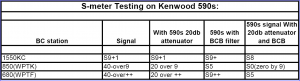

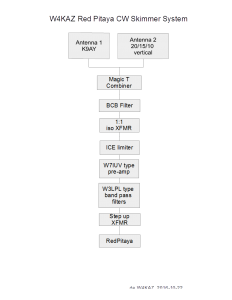
Thanks for sharing all this information about your CW skimmer setup!
I’ve finally found a workaround for the 0.96 and 0.97 compatibility problems and updated all my applications for Red Pitaya. Now, they are again usable with the latest versions of the Red Pitaya SD card images.
Thanks for the status update, the program updates, and many thanks especially for these tremendous applications you have written. I was not expecting the Red Pitaya to be such a good SDR solution. Your work has enabled that. I will load a new memory card test the revised applications, and will update my posts on the subject.
Hi Pavel and Keith!
Please I am trying to set up CW (RTTY) skimmer server at OL7M QTH but I do have problem.
My OS version is 0.96-86 and when I run SDR RX + skimmer, all wors for 20 to 30hours but after that, there are decoders, but nothing decoded.
If I run Winrad, there is no signal only some jumps every few seconds.
Network trafic is still the same.
Do you have any ideas?
Thank you!!!
Best wishes, Jan OK2ZAW / OL9A / OL7M